
vue3-element-admin is a free and open-source admin template for backend management frontend, built with popular technologies such as Vue3, Vite5, TypeScript, Element-Plus, and Pinia (with accompanying backend source code).
Simple and Easy-to-use: Upgraded version of vue-element-admin for Vue3, with minimal encapsulation and easy to get started.
Data Interaction: Support both local Mock data and remote API. Comes with Java backend source code and online API documentation.
Permission Management: Complete permission system for users, roles, menus, dictionaries, and departments.
Essential Infrastructure: Dynamic routing, button permissions, internationalization, code style, Git commit conventions, and common component encapsulation.
Continuous Updates: Since 2021, the project has maintained an open-source status with continuous updates, integrating new tools and dependencies in real time, and has accumulated a broad user base.
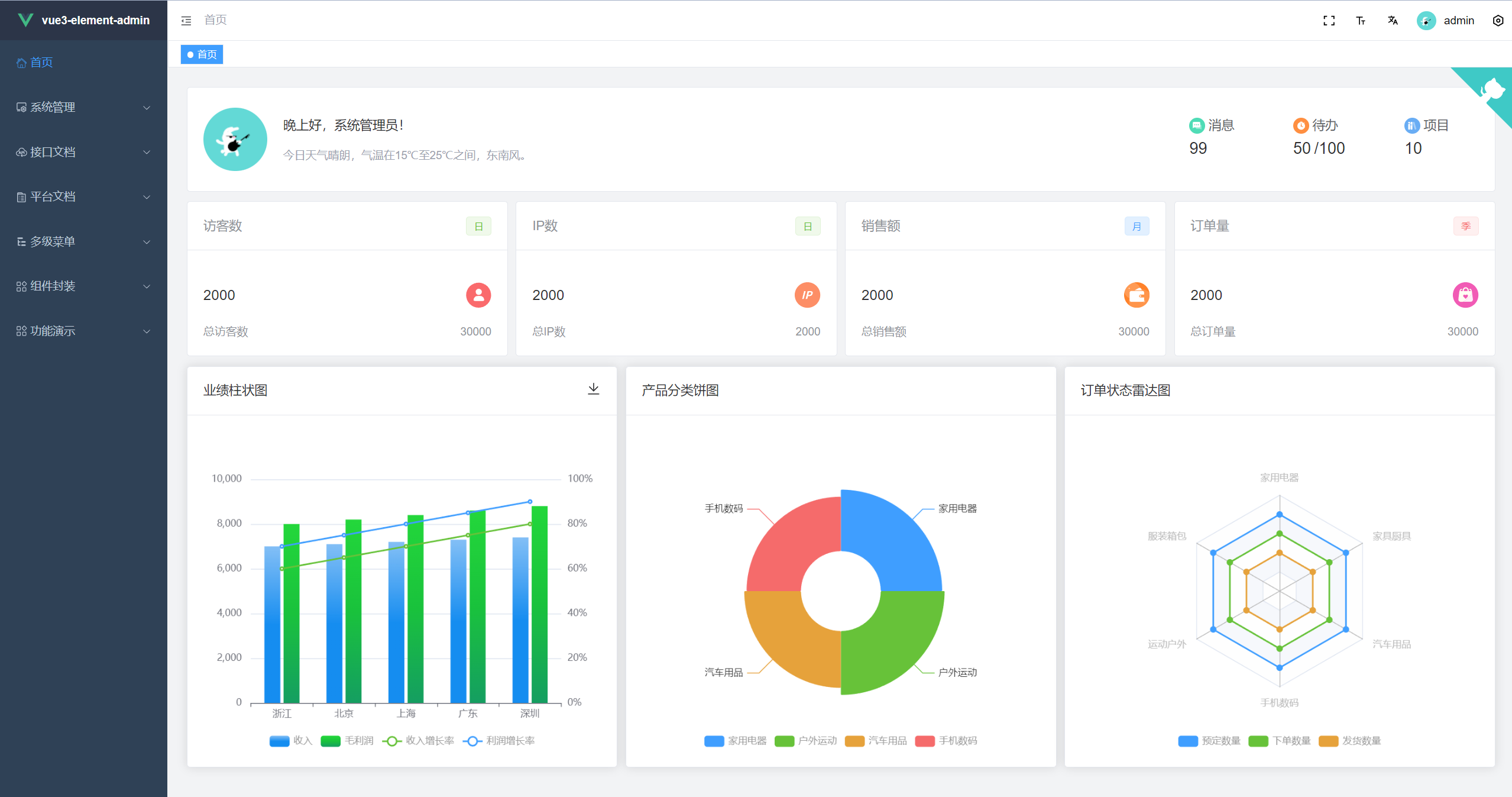

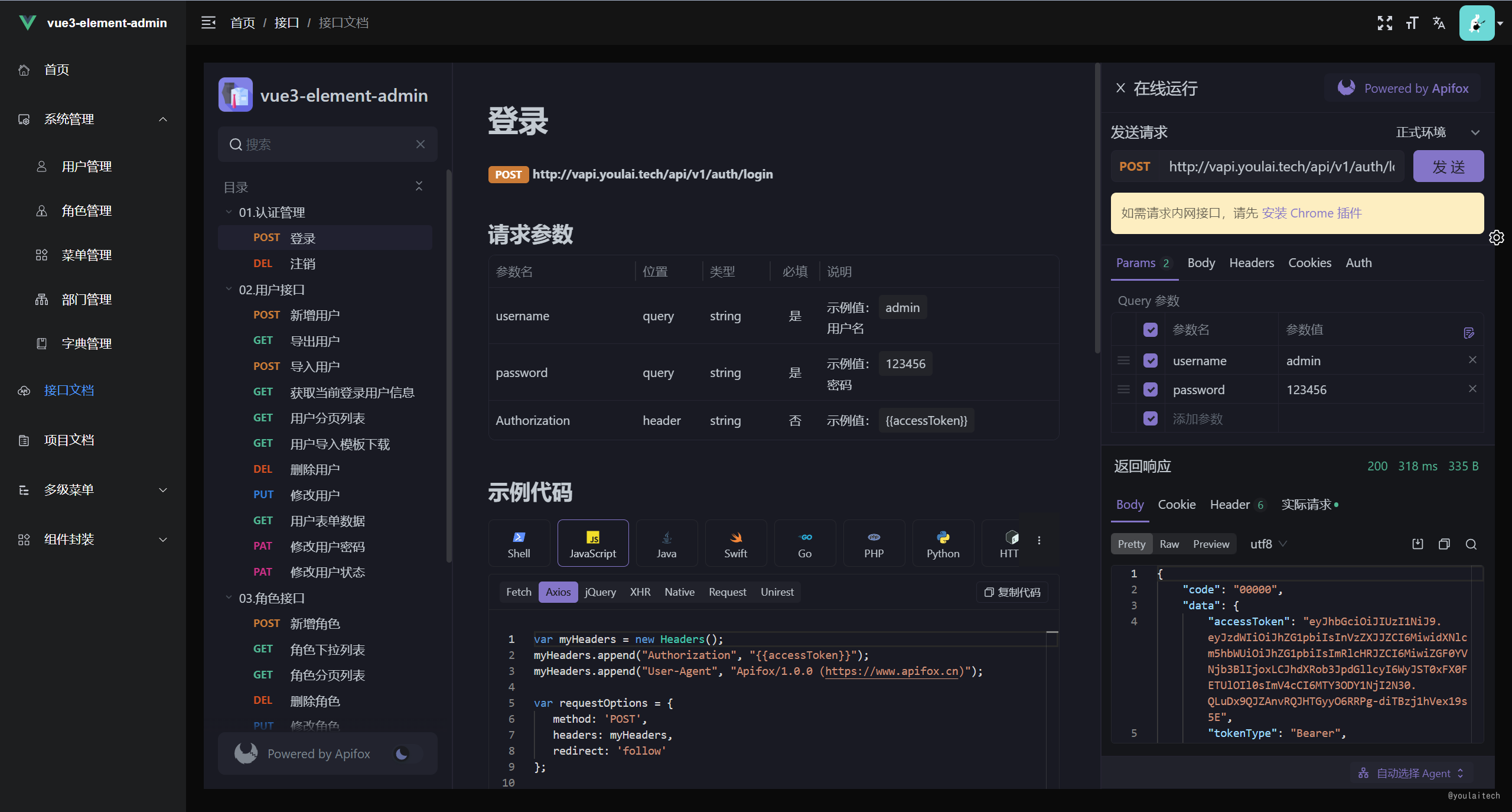
| Project | Gitee | Github | GitCode |
|---|---|---|---|
| Frontend | vue3-element-admin | vue3-element-admin | vue3-element-admin |
| Backend | youlai-boot | youlai-boot | youlai-boot |
| Environment | Name and Version | Download Link |
|---|---|---|
| Development Tool | VSCode | Download |
| Runtime Environment | Node ≥18 | Download |
# Clone the repository
git clone https://gitee.com/youlaiorg/vue3-element-admin.git
# Change directory
cd vue3-element-admin
# Install pnpm
npm install pnpm -g
# Install dependencies
pnpm install
# Start the project
pnpm run dev
# Build the project
pnpm run build
# Upload files to the remote server
Copy the files generated in the `dist` directory to the `/usr/share/nginx/html` directory.
# nginx.cofig configuration
server {
listen 80;
server_name localhost;
location / {
root /usr/share/nginx/html;
index index.html index.htm;
}
# Reverse proxy configuration
location /prod-api/ {
proxy_pass http://vapi.youlai.tech/; # Replace vapi.youlai.tech with your backend API address
}
}
The project supports both online API and local mock API. By default, it uses the online API. If you want to switch to the mock API, modify the value of VITE_MOCK_DEV_SERVER in the .env.development file to true.
If you have a basic understanding of Java development, follow these steps to convert online API to local backend API and set up a full-stack development environment.
Java and SpringBoot from youlai-boot.VITE_APP_API_URL in the .env.development file to http://localhost:8989, replacing it with the backend API URL.Auto import plugin is disabled by default
Component type declarations have been automatically generated for the template project. If you add and use new components, follow the instructions in the screenshot to enable automatic generation. After automatic generation is complete, remember to set it back to false to avoid conflicts.
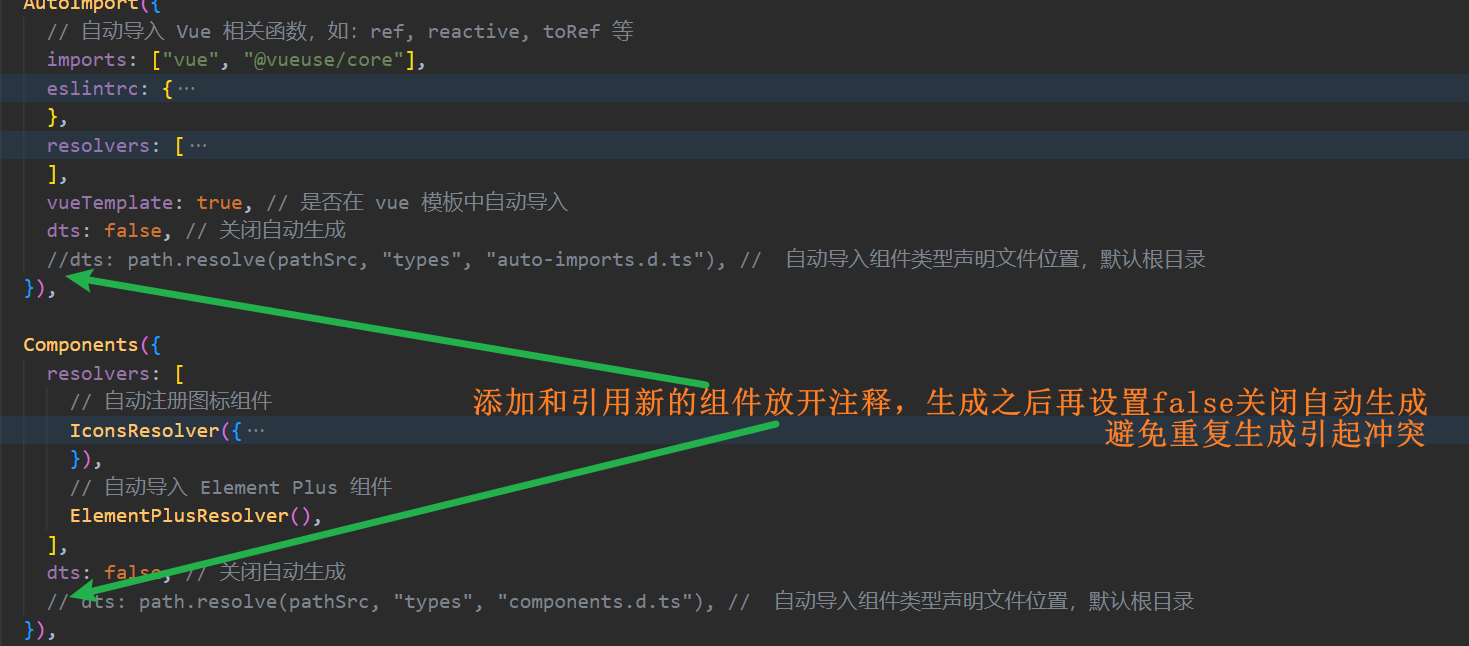
Blank page when accessing the project
Try upgrading your browser, as older browser engines may not support certain new JavaScript syntax, such as optional chaining operator ?..
Red highlight on project components, functions, and imports
Restart VSCode to try again.
Other issues
If you have any other issues or suggestions, please open an issue.
Building a Backend Management System from Scratch with Vue3, Vite, TypeScript, and Element-Plus
ESLint+Prettier+Stylelint+EditorConfig for Standardized and Unified Frontend Code Style
Git Commit Conventions with Husky, Lint-staged, Commitlint, Commitizen, and cz-git
Execute pnpm run commit to invoke interactive git commit and complete the information input and selection according to the prompts.

Follow "Youlai Tech" WeChat Official Account to get the QR code for the community.
If the QR code for the community has expired, please add my WeChat (haoxianrui) and indicate whether you are interested in "Frontend", "Backend", or "Full Stack" to get the latest QR code.
This measure is taken to ensure the quality of the community and prevent marketing advertising from infiltrating. Thank you for your understanding!
| Official Account | Community |
|---|---|
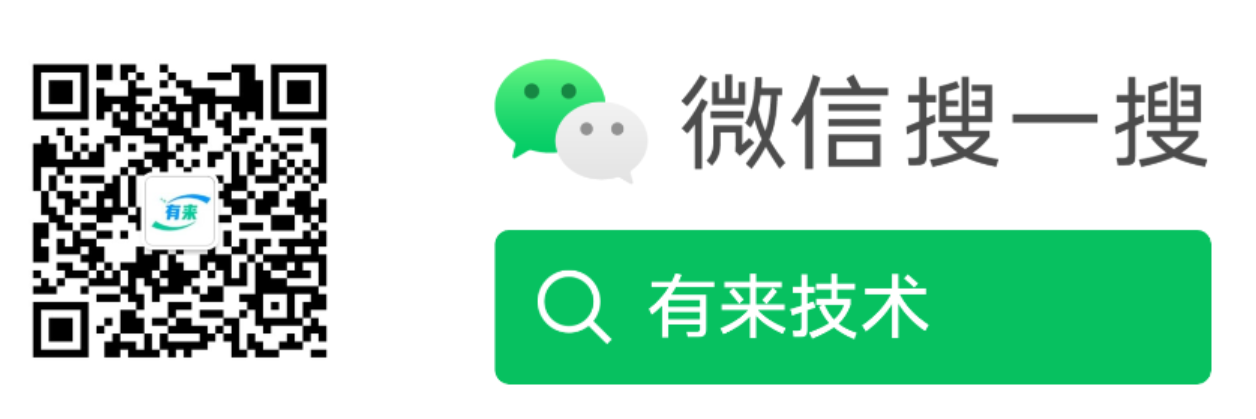 |
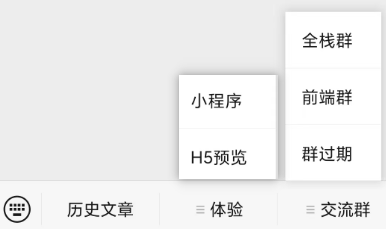 |
此处可能存在不合适展示的内容,页面不予展示。您可通过相关编辑功能自查并修改。
如您确认内容无涉及 不当用语 / 纯广告导流 / 暴力 / 低俗色情 / 侵权 / 盗版 / 虚假 / 无价值内容或违法国家有关法律法规的内容,可点击提交进行申诉,我们将尽快为您处理。