代码拉取完成,页面将自动刷新
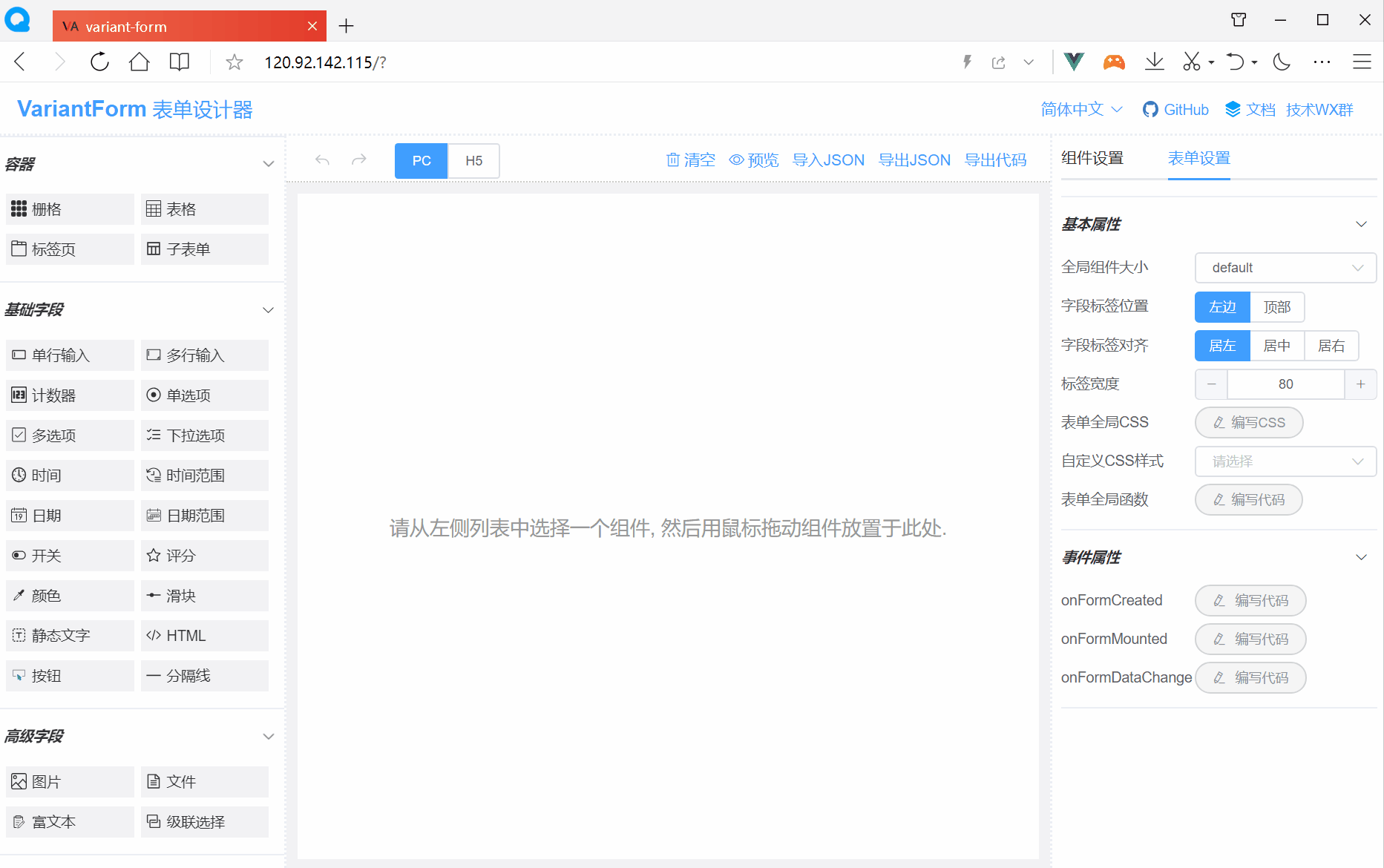
Fantastic-admin —— 一款开箱即用的 Vue 中后台管理系统框架(支持Vue2/Vue3)
REBUILD —— 高度可定制化的企业管理系统
李树涛 ———— 原始版本:vform-pro 3.1.5 来源
> 拖拽式可视化表单设计;
> 支持PC、Pad、H5三种布局;
> 支持运行时动态加载表单;
> 支持表单复杂交互控制;
> 支持自定义CSS样式;
> 支持自定义校验逻辑;
> 支持国际化多语言;
> 可导出Vue组件、HTML源码;
> 可导出Vue的SFC单文件组件;
> 支持开发自定义组件;
> 支持响应式自适应布局;
> 支持VS Code插件;
> 更多功能等你探究...;
npm install --registry=https://registry.npm.taobao.org
npm run serve
npm run build
npm run lib
npm run lib-render
Chrome(及同内核的浏览器如QQ浏览器、360浏览器等等),Firefox,Safari
npm i vform3-builds
或
yarn add vform3-builds
import { createApp } from 'vue'
import App from './App.vue'
import ElementPlus from 'element-plus' //引入element-plus库
import 'element-plus/dist/index.css' //引入element-plus样式
import VForm3 from 'vform3-builds' //引入VForm 3库
import 'vform3-builds/dist/designer.style.css' //引入VForm3样式
const app = createApp(App)
app.use(ElementPlus) //全局注册element-plus
app.use(VForm3) //全局注册VForm 3(同时注册了v-form-designer和v-form-render组件)
app.mount('#app')
<template>
<v-form-designer ref="vfdRef"></v-form-designer>
</template>
<script setup>
const vfdRef = ref(null)
</script>
<style lang="scss">
body {
margin: 0; /* 如果页面出现垂直滚动条,则加入此行CSS以消除之 */
}
</style>
<template>
<div>
<v-form-render :form-json="formJson" :form-data="formData" :option-data="optionData" ref="vFormRef">
</v-form-render>
<el-button type="primary" @click="submitForm">Submit</el-button>
</div>
</template>
<script setup>
import { ref, reactive } from 'vue'
import { ElMessage } from 'element-plus'
const formJson = reactive({"widgetList":[],"formConfig":{"modelName":"formData","refName":"vForm","rulesName":"rules","labelWidth":80,"labelPosition":"left","size":"","labelAlign":"label-left-align","cssCode":"","customClass":"","functions":"","layoutType":"PC","jsonVersion":3,"onFormCreated":"","onFormMounted":"","onFormDataChange":""}})
const formData = reactive({})
const optionData = reactive({})
const vFormRef = ref(null)
const submitForm = () => {
vFormRef.value.getFormData().then(formData => {
// Form Validation OK
alert( JSON.stringify(formData) )
}).catch(error => {
// Form Validation failed
ElMessage.error(error)
})
}
</script>
版本号3.1.5修改3.15.1 完全脱离官方更新, 设置界面左右工具栏 增加 分割栏
版本号v3.15.2
版本号v3.15.3
此处可能存在不合适展示的内容,页面不予展示。您可通过相关编辑功能自查并修改。
如您确认内容无涉及 不当用语 / 纯广告导流 / 暴力 / 低俗色情 / 侵权 / 盗版 / 虚假 / 无价值内容或违法国家有关法律法规的内容,可点击提交进行申诉,我们将尽快为您处理。